Amazon is the world’s largest online retailer, and they’ve been in the business of print on demand for a while now. With their vast resources and reach, it’s no wonder that many businesses are partnering with them to fulfill their print on demand needs. In this article, we’ll walk you through the 5 steps you need to take to get started selling your own custom products on Amazon
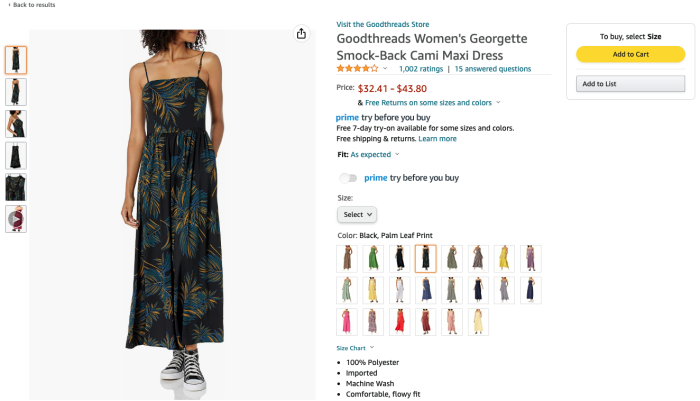
Table of Contents
What Benefits you Will get From Print on Demand with Amazon
First, you will be able to reach a larger audience with your products. Amazon is one of the largest online retailers, so your products will be seen by more people. Second, you will save money on advertising costs. With print on demand, you only pay for the products that are sold, so you don’t have to worry about storing and shipping unsold inventory.
If you follow these steps, you can start selling print on demand products with Amazon to reach a larger audience with your products.
How Much Does it cost to Sell on Amazon ?
Amazon offers two types of Amazon seller accounts. The fees and features of each type are geared toward the specific selling needs of low-volume individuals and high-volume business sellers. https://sell.amazon.com/pricing
1. Amazon Seller account Fees
| Account Type | Best for | Monthly Fee | Listing fee |
|---|---|---|---|
| Individual Seller | Individuals and occasional business sellers | $0 | 99 cents per item sold |
| Professional seller | Businesses and volume sellers | $39.99 | $0 |
2. Amazon Sale-Related Fees
| Seller Fee | Amount | Based on |
|---|---|---|
| Referral Fee | Ranges from 6%–45% (most sellers pay 15%), charged if minimum referral fee is less than referral fee | Category |
| Minimum Referral Fee | $0–$2, charged if referral fee is less than minimum referral fee | Category |
| Variable Closing Fee | $1.80 | All Media Categories |
Steps to get Started Print on Demand with Amazon
Selling custom products is a great way to make money, and Amazon makes it easy to get started your print on demand business.
1. Create a Amazon account
The first step to start print on demand with Amazon is to create a seller account. You can do this by going to the Amazon website and clicking on the “Sell on Amazon” link. From there, you will need to provide some basic information about yourself and your business.
2. Upload your design to Printy6 to create products
Once you have created your account, you will need to set up your printing on demand service. To do this, you will need to create a Printy6 account and upload your designs to Printy6. On Amazon, women’s clothing is the number one selling category, more than any other large category, and women’s clothing has a higher profit margin, if you sell dress on Amazon, then please read this article about how to create custom dress
3. Export products as an Amazon inventory file
Export products as an Amazon inventory file: To get started, you’ll need to export your products from your e-commerce platform as an Amazon inventory file. This file will contain all of the information about your products, including titles, descriptions, pricing, and images.
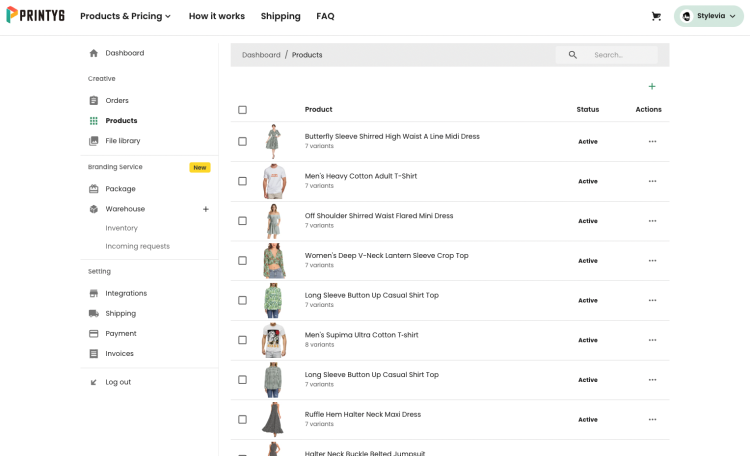
Create a listing for each product: Once you have your Amazon inventory file, you’ll need to create a listing for each product on Amazon. For each listing, you’ll need to provide accurate and complete information about the product, including title, description, pricing, and images.
Set up your printing and fulfillment: Once you have your products listed on Amazon, you’ll need to set up your printing and fulfillment process. You’ll need to choose a printer that is compatible with Amazon’s requirements and set up your fulfillment settings in your Amazon account.
Start selling! Once you have everything set up, you can start selling your products on Amazon! Just promote your listings and start getting orders from customers.
4. Fill UPC/EAN code to the inventory file
In order to get started with print on demand with Amazon, you will need to obtain a UPC or EAN code for your product. You can purchase a code from a variety of online retailers. Once you have your code, you will need to create a listing for your product on Amazon.
In your product listing, you will need to include the UPC or EAN code as well as product information such as title, description, price, and images.
After your product is listed on Amazon, customers will be able to purchase it and have it shipped to them directly. You will receive payments for each sale that is made through Amazon.
5. Upload the inventory to your Amazon shop
To get started with Print on Demand on Amazon, the next step is to upload your inventory to your Amazon shop. This can be done by creating a Listing Load File and uploading it to Amazon through the Seller Central dashboard.
Once your inventory is uploaded, you need to create product pages for each of the items in your inventory. This can be done by creating a Product Page template and filling in the relevant information for each product.
Once your product pages are created, you need to add them to your Amazon shop. This can be done by going to the “Add a Product” page in the Seller Central dashboard and selecting the “Add a New Product” option.
After your product pages are added, you need to set up your shipping options. This can be done by going to the “Shipping Settings” page in the Seller Central dashboard and selecting the shipping method that you want to use.
Once your shipping options are set up, you’re ready to start selling Print on Demand products on Amazon!
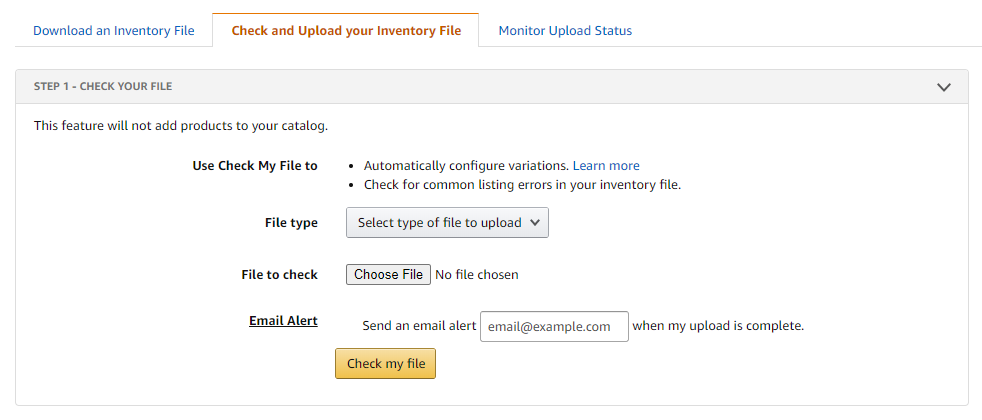
Drop-shipping or FBA ?
Once you have published your product to the Amazon store, the next question to consider is if fulfillment orders, in Printy6, Drop-shipping and FBA are both supported.
1. Drop-shipping
Drop-shipping is a popular printing on demand business model for many Amazon sellers, you don’t need to keep any inventory in stock, this allows you to focus on marketing and selling your products, while leaving the fulfillment process to someone else.
There is no problem if you use Drop-shipping mode to fulfill your orders, but we highly recommend that you prepare very small inventory to our warehouse, so that if your customers buy from your store, we can ship immediately and replenish your stock. If there is no inventory, you risk exceeding the required shipping time, which can have a negative impact on your store.
Drop-shipping is the least risky because you only have to prepare a little bit of inventory, or even choose not to prepare any inventory at all, although this will result in higher shipping costs for individual orders and you may get less profit.
2. FBA
This is the way most sellers use, with FBA, you send your products to Amazon’s fulfillment centers. Amazon then takes care of storing, packing, and shipping your products to customers. This hands-off approach can save you a lot of time and hassle.
With a custom batch from Printy6, you will get a great discount and we can ship directly to the Amazon fulfillment center. The benefit of mass production and bulk shipping is that the cost per piece is very low and you will make more profit from your order, but of course, this will also create some inventory risk for you.
FBA is not free, but it is still very cost effective compared to the cost of shipping a single piece, find the FBA fees here.
Printy6 with Amazon
Printy6 is a company that makes printed garments, using our services you can easily get started Print on Demand with Amazon, and do on-demand production with no minimum order, we will provide you with customized branded labels and packaging. This will reduce inventory risk and costs for you. You can view our products on our website (www.printy6.com).
Printy6 is fully integrated with Amazon, this will help you to get start your Print on demand with Amazon simply, just place your print design and you will instantly get a highly simulated rendering, you can even post the rendered item directly to your online store for sales testing with just a few clicks . If you can’t find a satisfactory item on our website, you can submit your desired style to us and our team will confirm with you and start making it immediately .
The Top products for Amazon Print on Demand business
The best way to start Print on Demand with Amazon is to find a niche market that you can serve. There are many different niches that you can choose from, so it’s important to find one that you’re passionate about. Once you’ve found your niche, you need to create some designs that you think will appeal to your target market.
Once you have your designs created, the next step is to upload them to Printy6. This is a very simple process, and once your designs are uploaded, they will be available for anyone to purchase.
The last step is to promote your designs. You can do this through social media, online forums, or by simply telling people about your products. The more people who know about your products, the more likely they are to purchase them.
By following these steps, you can start selling print on demand products on Amazon with ease.
There are a few things to keep in mind when choosing products for print on demand with Amazon. First, consider the size of the product. Smaller items are generally easier and cheaper to print on demand. Second, think about the design of the product. Simple designs are usually best for print on demand. Third, choose a product that is made from a durable material. This will help ensure that the product lasts for a long time.
Once you have chosen the perfect product, you need to create a design for it. The design should be simple and easy to print. Once you have created the design, you need to upload it to Amazon. After your design is approved, Amazon will start printing your products and shipping them to your customers.
Conclusion
Print on demand with Amazon is a great way to get started in the world of online business. By following these 5 simple steps, you can get started quickly and easily, without any hassle. So what are you waiting for? Get started today and see how easy it is to print on demand with Amazon.






